As you start your photography journey, you’ll scour the internet to find tips and tricks to step up your game. You’ll find photography courses, books, seminars, and end up studying lots of internet content. You might be tricked into thinking you’ll be just like the pros if you follow the advice that “experts” provide. Mixed in with the good advice, you’ll discover 3 photography tips beginners can safely ignore:
- Always shoot in “Manual Mode”
- You have to read the ENTIRE manual
- Always shoot RAW
Those are things that “experts” say you have to do, to be like the “pros”. Many photography instructors parrot these “pro” tips.

But are these “tips” really things that beginners have to follow? It’s OK to challenge those three common beliefs that the internet echo chambers say you “must” follow. If you’re a beginner, maybe you just want some beautiful shots of your kid’s birthday party to share on Facebook! Maybe you just want to feel the joy of capturing the world around you!
Tip #1 to Ignore: Always Use Manual Mode

Want to discourage a beginner? Tell them they have to switch to manual mode. That’s like telling someone who doesn’t know how to swim to jump into the deep end and see what happens! Are you a photography novice? Then have fun with your camera, and enjoy the thrill of capturing beautiful shots of your family, pets, and the world around you. If you use “Manual” mode because a snobby photographer said you “have to”, you’ll quickly become frustrated. You might not understand all the technicalities of ISO, shutter speed, and aperture, let alone which buttons, knobs, and switches to flip.
Benefits of Auto Mode

Today’s modern cameras deliver bright and beautiful results in “Auto” mode. I would argue that Auto takes better pictures than the best smartphone cameras. Auto removes the stress of menus, settings, knobs, switches, buttons, and dials. That way, you can focus on the important things, like capturing capturing your child’s happy face, and look of pride pride when they graduate high school. Auto lets you learn the feel of your equipment. Get to know the shutter button, how your lenses work, and experiment with creative effects. You can focus (pardon the pun), on composition, interesting perspectives, and angles.

Don’t Worry About “Snobby Experts”
Photography is fun! No wonder so many hobbyists join clubs, Facebook groups, and forums, where people share their awesome photos. Beginners don’t need some “pro” throwing shade because they use Auto.
When you “outgrow” Auto you’ll start to experiment with the semi-automatic modes, and eventually advance to Manual. Or you may continue to use Auto–and there’s absolutely nothing wrong with that!
Tip #2 to Ignore: Always Read the Entire Manual
Know anyone who reads an entire LCD TV technical manual before plugging it in and turning it on??? Sounds silly, right? Telling beginners to read the whole camera manual before taking pictures is silly too.
Try the Quick Start guide instead
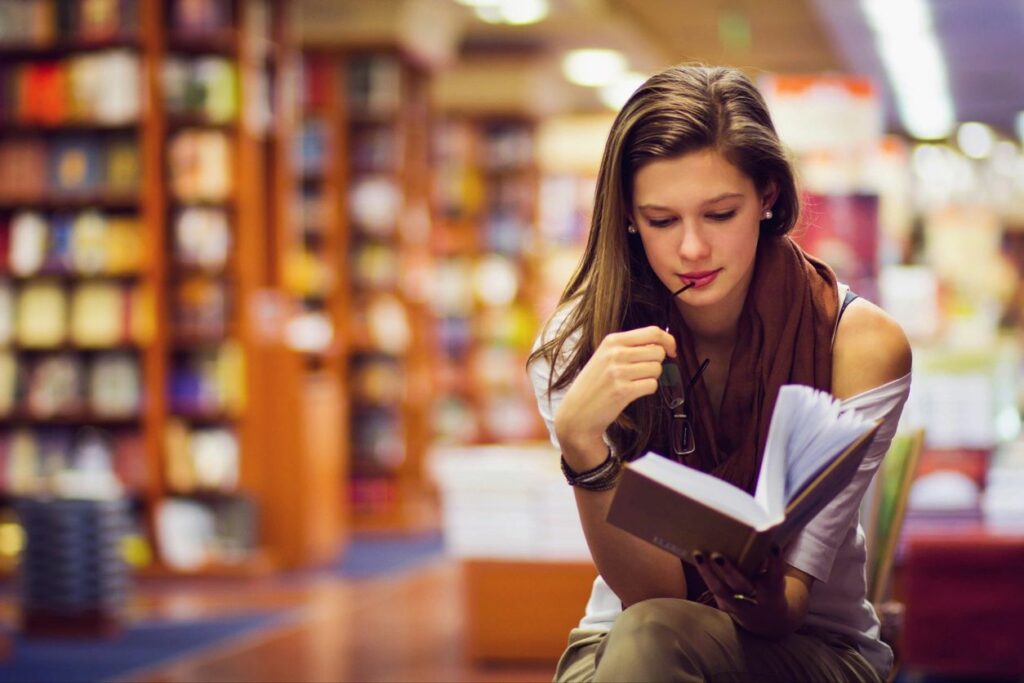
I’ve been shooting for years, and I’ve never sat down and read my entire camera manual cover to cover! I don’t know any pro photographers who have either! When you’re first starting out, use the “Quick Start” guide (if you have it) to get up and running. Quick start guides teach you where to insert the memory card, how to charge and install the battery, correctly attach a lens, switch on the camera, and start having fun!
Use the Manual as a Reference
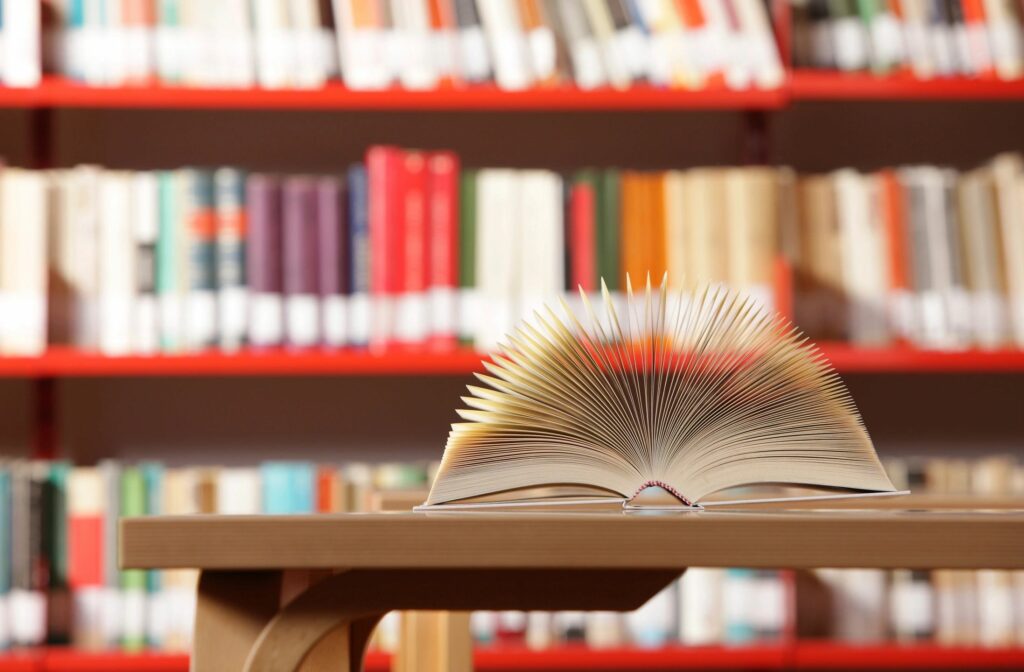
Don’t get me wrong, a manual is very important. You should keep your camera’s manual safe, and reference it when you have questions about camera functions. Some manufacturers offer PDF versions of their camera manuals. PDFs are handy because you can search them to find specific information about your camera. And that’s my point! The manual is something you use to reference specific information from time to time. It’s NOT something you have to force yourself to read cover to cover BEFORE you ever switch on your camera!
Tip #3 to Ignore: Always Shoot RAW
Beginners Googling to find the “best settings” for their cameras inevitably stumble upon this question: “Should I shoot RAW or JPEG?” I understand. Do a YouTube search on the topic, and you’ll soon find content from pro photographer, Jared Polin–also known as “Fro”. He’s an amazing photographer, and teacher of photography and videography. A large part of Jared’s brand is centered around shooting RAW.
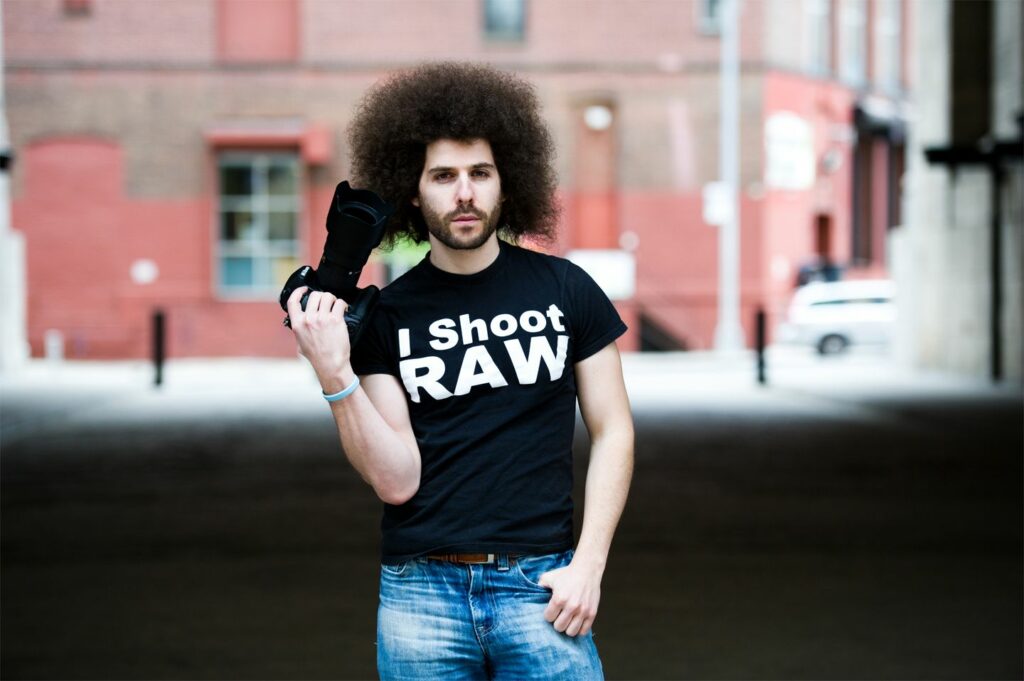
As a beginner, you might not know (or care) what RAW is. Your camera is capable of producing photos formatted as either RAW or JPEG. Unless you plan to perform heavy edits on your pictures, it doesn’t make much sense to shoot RAW.
RAW: Large image files with gobs of extra data that hog up lots of space on your computer. But they’re a “must” if you plan to use Photoshop or Lightroom on them.
JPEG: Smaller image files that don’t contain as much info, and take up far less space on your computer. Use this if you don’t plan on editing your photos.
RAW and JPEG photos pretty much look the same, straight out of camera. It might make more sense for beginners to use JPEG, especially if hard drive space is important.
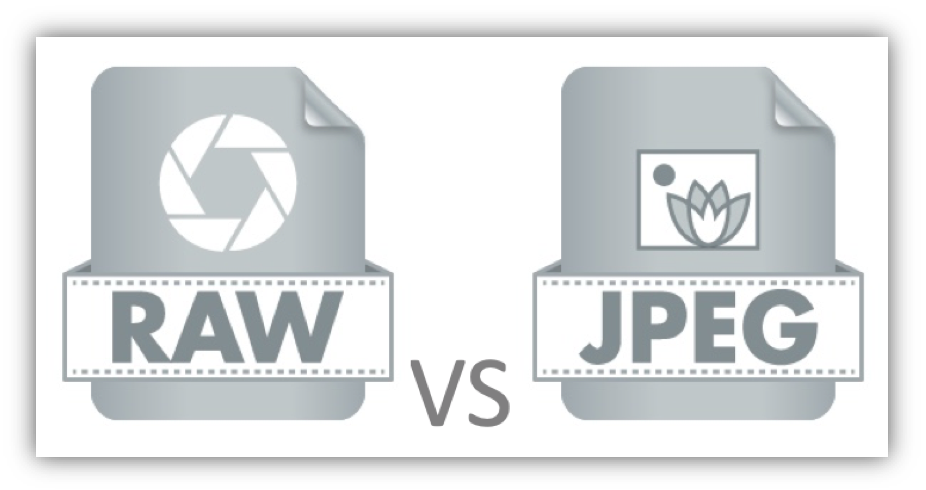
JPEG works just fine if you don’t edit your images with software like Photoshop, Lightroom, or DaVinci Resolve. RAW files let you squeeze every pixel of dynamic range out of each shot. You’ll save space on your hard drive, and maybe even money if you subscribe to a cloud storage service!
Side Note: If you ever want to learn to shoot video with your DSLR, Jared Polin has a 6-hour long video training guide for you. For more info on Jared’s DSLR video instruction, click this link.

Conclusion
If you’re new to photography, you should have fun with your camera, and capture the wonderful world around you! Don’t stress out about manual mode, reading the manual, or shooting RAW.
When you outgrow Auto, you’ll confidently experiment with the other modes, and keep on having fun!
What mode do you use? Let us know in the comments section below!

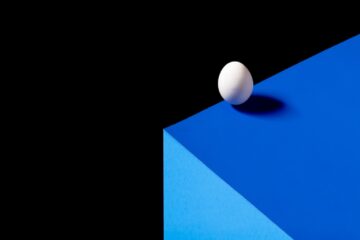

2 Comments
Arna · February 4, 2020 at 3:20 pm
I read this when it was 1st posted….just read it again. Thank you for taking the pressure off of newbies! I have been a newbie for years…….hoping to start expanding as my budget allows. Thank you, Russ 🙂
Russell · February 4, 2020 at 4:39 pm
You bet! I’m happy it helped! Photography is fun! Wherever we are in our learning journey, we shouldn’t be made to feel like we have to do things a certain way or risk being looked down on by someone. We all learn and grow at our own speed–and that’s totally fine.